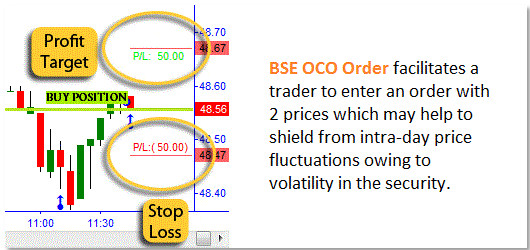
FAQs on One-Cancels-the-Other (OCO) BSE Order Functionality
1. What is One-Cancels-the-Other (OCO) order?
One-Cancels-the-Other (OCO) order is a type of order that combines the behaviour of a regular limit order with a stop loss market order. OCO is a single order (one order ID is generated) with two prices viz ‘Limit Price’ and ‘Trigger’ price.
2. What is the advantage of OCO order functionality?
Using OCO order type, trader can place a single order with a limit price and a stop loss price. It facilitates a trader to enter an order with 2 prices which may help to shield from intra-day price fluctuations owing to volatility in the security. Hence, it facilitates the trader to book a profit if the price of the security becomes favourable or limit loss if the price moves in the opposite direction.
3. In which segments will OCO order functionality be available?
OCO order functionality will be available for BSE Equity segment.
4. How does OCO order work in continuous trading session?
When a trader places an OCO order with a limit price & stop loss trigger price, the order is first considered for matching at the limit price like a regular limit order.
- If this order gets fully executed into a trade, system auto cancels the stop loss trigger price part of the OCO order.
- However, if stop loss price of this OCO order gets triggered, the limit price gets cancelled and the order is converted to a market order at the trigger price, which is then considered for matching. If a match-able order is available on opposite side, then the market order will get executed into a trade, else the order will get converted to a regular limit order at LTP.
Please refer to the illustration mentioned below.
5. What will happen if an OCO order is partially executed into a trade?
When a trader places an OCO order with a limit price & stop loss trigger price, the order is first considered for matching at the limit price like a regular limit order.
- If this order gets partially executed into a trade, unexecuted quantity remains in the system as an OCO order with both limit price as well as stop loss trigger price available for further execution.
- However, if stop loss price of this OCO order gets triggered (thereby cancelling the limit price), and the market order gets partially executed into a trade, the unexecuted quantity will get converted to a regular limit order at LTP.
6. How will a trader be able to modify/delete a fully pending or partially executed OCO order?
Modification of an OCO order can be done from the pending order book and it shall be as per the following scenarios –
- Fully pending OCO order – trader can modify limit price as well as stop loss trigger price (in addition to existing order modification rules for a fully pending order)
- In case of partial execution of limit price part of OCO order – trader can modify limit price as well as stop loss trigger price (in addition to existing order modification rules for a partially executed order)
- n case of partial execution of stop loss trigger price part of OCO order – If the triggered market order is partially executed & pending quantity is written to the order book as a limit order at LTP, then a trader can modify such order as per existing order modification rules for a partially executed order.
In case of deletion of an OCO order, both limit price as well as stop loss trigger price of the order shall be deleted from the system.
7. In which trading session will OCO orders be allowed?
OCO orders shall be allowed in Continuous trading session. It shall not be allowed in pre-open, special pre-open (SPOS for IPO & Re-listed scrips), periodic call auction (PCAS) & post-closing sessions.
8. Which retention types will be allowed for OCO orders?
OCO orders can be submitted with retention types i.e. End of day (EOTODY) & End of Session (EOSESS).
9. Will order ID of both parts of OCO order i.e. Limit Price and Stop Loss price, be the same?
Yes, a single unique order ID will be assigned to OCO order for both parts i.e. Limit price part and Stop loss price part.
10. Can a trader place an OCO order in post-closing session?
Trader cannot place a new OCO order in post-closing session. However, an OCO order placed during continuous session shall be considered for matching in the post-closing session.
1. SELL OCO Order (BSE)
Name of Security: Infosys Ltd
Current LTP: Rs.1030
Enter Sell OCO order with Limit Price: Rs.1050, Stop Loss Trigger Price: Rs.1000
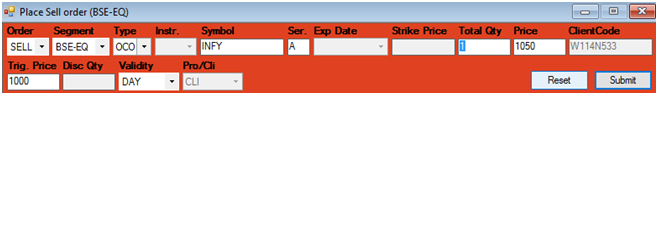
Case 1:- If LTP moves up to Rs.1050
- Sell OCO order will get matched if opposite side buy order available @ limit price of Rs.1050.
- Stop loss trigger price of the same OCO order will get cancelled automatically by trading system.
Case 2:- If LTP falls to Rs.1000
- Stop loss trigger price of sell OCO order will get triggered converting the order into a market order which is then considered for matching.
‒ If opposite side buy order available, then market order will get executed into a trade.
‒ If opposite side buy order not available, then market order will get converted to
limit order @Rs.1000.
- Limit price part of same OCO order will get cancelled automatically by trading system.
2. BUY OCO order (BSE)
Name of Security: Infosys Ltd
Current LTP: Rs.1030
Enter Buy OCO order with Limit Price: Rs.970, Stop Loss Trigger Price: Rs.1050.
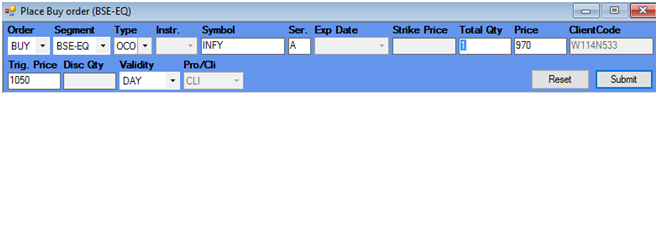
Case 1:- If LTP falls to Rs.970
- Buy OCO order will get matched if opposite side buy order available @ limit price of Rs.970.
- Stop loss trigger price of the same OCO order will get cancelled automatically by trading system.
Case 2:- If LTP move up to Rs.1050
- Stop loss trigger price of buy OCO order will get triggered converting the order into a market order which is then considered for matching.
‒ If opposite side sell order available, then market order will get executed into a trade.
‒ If opposite side sell order not available, then market order will get converted to limit order @Rs.1050.
- Limit price part of same OCO order will get cancelled automatically by trading system.